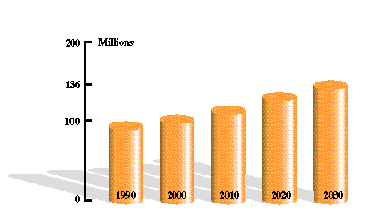
Patrick R.W. Roe, Jim Sandhu, Lesa Delaney, John M. Gill and Marco Mercinelli.
Introduction
It is obviously of vital importance to all decision makers in telecommunications to have some understanding of the current major demographic and social trends that will directly affect the type of services they need to be providing. It is not the intention here to give an in-depth demographic study, but more to review the different groups of disabled and elderly people and to point out the major current trends and their consequences for the telecommunications industry.
The Forgotten Consumers
In geographic Europe alone, where the overall population is around 800 Million, there are currently about 100 million elderly people and 50 million people with a disability (this figure includes disabled people who are also elderly). The figures for the European Union are currently about 77 million elderly people and 43 million people with a disability (EUROSTAT, 1992). These are large numbers indeed and with the emergence of the single market and disappearance of the frag-mented national markets, there is a unique opportunity to design products at an affordable price for a part of the market that was previously difficult to reach.
With the ageing of the population in Europe, this figure is set to rise to an estimated 136 Million by the year 2030 as shown in Figure 2-1. There are of course differences in timing between the various European countries but the overall trend is valid for all countries. This ageing is clearly going to put considerable pressure on the health and social welfare systems, causing a growing and lasting demand for long-term care in old age. With all countries committed to the goal of care-in-the-community, or in other words, keeping elderly people for as long as possible in their usual social environment, there will be a growing role for all telecommunications services and in particular services such as telecare and telealarms.
The ageing of the population is being accompanied with an increase of technology awareness amongst this group of the population, as people who have been used to working and living with technical equipment, such as personal computers and audio-visual equipment, reach retirement age. It is nevertheless still important to design as user-friendly equipment as possible.
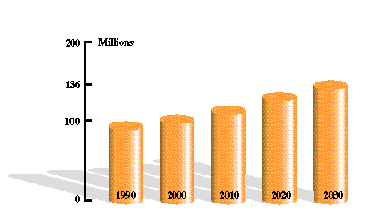
(Figure 2-1) Estimated population of Europe aged 65 and over
Although there are wide variations in living conditions of elderly people within the European Union, the overall standard of living of elderly people, particularly the younger elderly (50-74), has risen broadly speaking in line with the overall standard of living of the population as a whole. There are however significant minorities, the size of which varies from country to country. For example, the proportion of elderly people living in poverty ranges from about 5% in Germany and Luxembourg to about 80% in Portugal. It is unlikely that these more or less significant minorities will be able to afford Assistive Technology (AT) products without funding from the social services. However, the prevailing view that elderly people do not in general have sufficient disposable income to spend on telecommun-ications services and products is certainly no longer true. The question is more now of providing services which really meet their needs and for which elderly people can perceive the need.
There has also been an increased feminization of poverty in old age (Knipscheer, 1994). This is in part due to the fact that women are less likely to have made full pension contributions and are more likely to live longer. This is reflected in figures showing that women make up about 60% of the population over 65. Another interesting point to note is about half the women over 65 are living alone as opposed to just 15% of men and there is an overall trend of an increasing proportion of elderly people living alone. Whilst there are variations between different European regions and in particular between the countries of the north and south of Europe, here again telecommunications has an ever increasing social role to play in all countries, reducing potential isolation and providing in some cases a lifeline to the outside world.
What is a Disability ?
There is often some confusion between the terms impairment, disability and handicap. In Figure 2-2 the impairment could be the loss of use of the lower limbs which entails the disability of not being able to walk, whereas the handicap is a disadvantage created by the environment, a gap between personal capability and environmental demand (Verbrugge, 1994), which in this case is the stairs. The role of good design and technological solutions is to reduce the gap. This could be achieved in this particular situation by replacing the stairs with a ramp. An impairment doesn't therefore always lead to a handicapping situation and a handicap can also depend on a person's personality, attitude and opportunities.
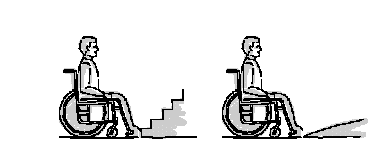
(Figure 2-2) Wheelchair user facing a handicapping situation and potential solution
It is estimated that about 12% of the population in the European Union suffer from a disability. There are some variations amongst the different countries, due in part to the different ways of collecting data and due also to the different definitions used to define each disability. Some countries are using the International Classification of Impairments, Disabilities and Handicaps (ICIDH) recommended by the World Health Organization (WHO), but there is a movement taken up by delegates at a human rights plenary meeting last October in the European Parliament to replace this strictly 'medical' definition of a disability with one that would recognize that a disabled person is "an individual in their own right placed in a disabling situation".
In relation to telematics and telecommunications this more functional approach of the definition would yield more helpful information about the number of people really facing problems accessing and using equipment and services. The key questions should therefore be, for example: can a person lift the telephone handset? Can a person read text on a screen? Can a person have a telephone conversation without additional amplification or inductive coupling? There would of course be a strong link between figures obtained with the WHO definitions and those obtained with more functional definitions, but there are many people facing problems who are not currently registered as disabled and this would provide very useful feedback for service providers.
There is a link between ageing and disability in the sense that a high proportion - about 70% - of disabled people are over 65. Figure 2-3 shows the percentage functional limitations as a function of age based on US Statistics. However, whilst all elderly people clearly undergo cognitive and sensory changes, it would be quite wrong to consider all older people as mostly frail and disabled. Most elderly people are in fact living in quite good health and the average life expectancy of women aged 60 in the European Union is 22 years.
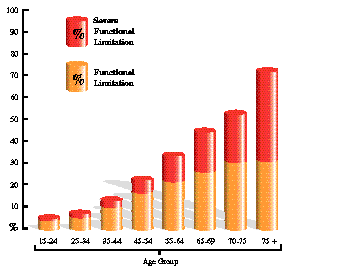
(Figure 2-3) Functional limitations as a function of age. Based on data from the National Institute on Disability and Rehabilitation Research, National Health Survey 1985, Washington DC, 1988
It should also be remembered that many people suffer from more than one disability. For example in the UK 35% of the people registered as blind also reported a hearing impairment. This illustrates the importance of involving users and receiving as much information as possible directly from them.
Identified Barriers and Potential Alleviations
Mobility Impaired
WHEEL CHAIR USER: 2,800,000*
CANNOT WALK WITHOUT AID: 45,000,000*
* Figures relate to geographic Europe where the overall
population is about 800 million.
Reduced function of legs and feet means depending on a wheelchair or other artificial aid to walking. In addition to people who are born with a disability, this group includes a very large number whose condition is caused by age or accidents.
Physical difficulty in using telephones and other equipment is not confined to people in wheelchairs but includes people with arthritis. As they get older, a large number of people suffer from disabilities related to specific medical conditions or simply from a general and progressive loss of function through impaired dexterity, immobility and frailty.
Typical problems faced include physical access to equipment, use of input devices such as a keyboard, keypad, mouse, etc., lifting and holding the telephone receiver, pushing the dialling buttons and controlling of the environment (lights, windows etc.).
Some of the more obvious problems of public telephones can be helped by providing a hands-off facility, a tilting keypad and for elderly people a small pull-down seat. Cordless phones can be of real benefit to wheelchair users enabling them to receive calls from anywhere in the house. Mobile phones extend this freedom to the outside world, providing an important security bonus in the event of an emergency (see chapter 4.4).
Hearing Impaired
PROFOUNDLY DEAF: 1,100,000*
HARD OF HEARING: 80,000,000*
* Figures relate to geographic Europe where the overall
population is about 800 million.
Hearing impairment can effect the whole range or only part of the auditory spectrum. The important region for speech perception is between 250 and 4,000Hz. The term deaf is used to describe people with profound hearing loss, while hard of hearing is used for those with mild to severe hearing loss. It should be pointed out that although many of the 80 Million hard of hearing people in geo-graphical Europe will have problems, for example, using a public phone in a noisy location, they will however not necessarily consider themselves as disabled or be registered as such.
Even if they have no problems dialling, people who are hard of hearing may find it difficult to hear the telephone ring, to determine the status of the call (dial tone, fax line, answerphone etc.) as well as hearing the conversation. Flashing lights or additional ringers with a louder volume can lessen the problem of hearing the phone ring but are only viable in the user's own home.
As regards hearing the conversation, the receiver can incorporate an amplifier but the proximity of the microphone and the resulting positive feedback on the audio side can produce a howl. Some telephones have a second earpiece - a simple solution which many people have found beneficial and which can also help to reduce the effect of ambient noise.
Traditionally many hearing aids have been linked to a handset by inductive coupling where the disconnection of the external microphone helps considerably in removing unwanted extraneous noise.
Unfortunately, some telephone manufacturers are now using earphones which have no magnetic field for this coupling. Telephones should provide the "preferred" level for the magnetic field strength, as defined in the ETSI standard on inductive coupling of telephones to hearing aids (ETSI, 1994). An alternative is to use an add-on acoustic coupler but these have been known to reduce audio quality significantly and are difficult to place on the handset. In addition, the use of digital mobile telephones can present problems to hearing aid users as they may cause interference to the aid (see chapter 4.4).
For someone with very severe hearing impairment, or who is profoundly deaf and cannot benefit from amplification, the only solution is to use a text telephone (see chapter 4.1).
In the future, picture communication and videotelephony could offer considerable benefits to cognitively impaired people as well as those who are deaf or hard of hearing. Sign language, non verbal information or graphic sign systems can be used to supplement or replace speech.
Multiple disabilities pose special problems. For example, deaf/blind people cannot use the facilities designed specially for those suffering from only one of the conditions. Electronic mail with Braille terminals can be used to transmit text, allowing deaf-blind people to communicate via a relay service. However, the equipment is very expensive because it is produced in small quantities and only a small proportion of blind people read Braille.
Visually Impaired
BLIND: 1,100,000*
LOW VISION: 11,500,000*
* Figures relate to geographic Europe where the overall
population is about 800 million.
Blindness implies a total to near total loss of the ability to perceive form. Low vision implies an ability to utilize some aspects of visual perception, but with a great dependency on information received from other sources as well.
The everyday difficulties faced by totally blind people are readily understood. Finding a public telephone is a problem, but one which could be solved by the new technologies of smart cards (see chapter 4.8) and satellite positioning systems. Liquid crystal displays in pay phones, often with little visual contrast and poor ambient lighting, represent a further difficulty for people with low vision, especially when they are mounted in such a way that the user cannot get close.
It is often assumed that touch screens are more user-friendly than keyboards. This is true for many groups, but not for those who cannot see the screen. What is really needed is that users should be able to choose and modify the output to suit their needs. For example, simplify the mode of operation, enlarge the text or replace it with synthetic speech. These and many other facilities could be triggered by the use of smart cards.
Faxes can be a valuable means of communication for many disabled people but are difficult to convert to Braille or synthetic speech. However they can be transmitted to a central point and then read back to a blind user over the phone.
Audiotex systems for applications such as home banking have proved very useful since they do not require vision. However, they have now been super-seded by videotex which has to be modified by the addition of a speech synthesizer or Braille display if it is to be used by a blind person.
Speech, Language and Cognitively Impaired
SPEECH IMPAIRED: 2,300,000*
LANGUAGE IMPAIRED: 5,600,000*
DYSLEXIA: 25,000,000*
INTELLECTUALLY IMPAIRED: 30,000,000*
* Figures relate to geographic Europe where the overall
population is about 800 million.
Speech impairment may influence speech in a general way, or only certain aspects of it, such as fluency or voice volume. Language impairment may be associated with a more general intellectual impairment.
People with reduced language comprehension or intellectual impairment frequently cannot read well enough to use the ordinary telephone directory or to understand written instructions for operating the phone. The second problem can be greatly alleviated by adding graphics and pictograms, which are also of benefit to others, especially foreign language users.
People with speech and motor impairments often commu-nicate slowly. Electronic mail and computer conferencing could give them new channels of social interaction, compen-sating to some degree for their lack of opportunities for face-to-face communication. Limited communication speed need not be a handicap in this mode.
The developing technology of speech relay and speech synthesis (see chapter 4.7) offers exciting prospects, not only in providing a voice for those with speech difficulties, but in helping blind customers to use telecommunications and other equipment.
Dexterity Impaired
CANNOT USE FINGERS: 1,100,000*
CANNOT USE ONE ARM: 1,100,000*
REDUCED STRENGTH: 22,500,000*
REDUCED CO-ORDINATION: 11,500,000*
* Figures relate to geographic Europe where the overall
population is about 800 million.
Reduced function of arms and hands makes activities related to moving, turning or pressing objects difficult or impossible. This does not influence speech com-munication itself but makes it hard to make a phone call or use a wide range of other telecommunications equipment.
Problems of manipulation are not limited to one group alone. They may be caused or exacerbated by poor design. A blind customer may enjoy perfect dexterity but can be frustrated by a non-standard keypad. Someone in a wheel-chair may find it impossible to reach a public phone.
Many of these problems can be eliminated by better design, while those who suffer from reduced dexterity, co-ordination or strength can be greatly helped. A hand guide will help many users in dialling, not only those who are thought of as disabled. Telephone keys, their size and spacing can easily be modified so that anyone with a hand tremor will be less likely to press the wrong key.
Insertion slots in pay phones should be designed and positioned in such a way that cards and coins can be inserted with a special tool carried by the disabled user or, in an emergency, directly by the mouth. There should also be a facility to pre-feed coins, to save having to do this during the call.
Many telephone exchanges do not allow sufficient time for someone who dials slowly. The obvious remedy is to provide an operator service which allows the normal dialling procedure to be by-passed, but in many countries such facilities are becoming increasingly scarce with the trend to automated exchanges.
A list of potential alleviations to identified barriers are summarized in Tables 2-1 and 2-2. However, it should be stressed that they are not a clear and definitive list but more an indication of the current situation.
For example, a blind person will obviously not be able to read a text on a screen (red square 14 A in Table 2-1). A potential alleviation listed under 14 A in Table 2-2 is to provide an alternative output in the form of synthesized speech (white circle on square 14 A in Table 2-1).
It can be seen from Table 2-1 that there are potential alleviations to a fair proportion of the identified barriers although some barriers do still and may always remain. It should also be emphasized that in some cases even if a potential alleviation does exist it may not in fact be implemented for various reasons ranging from cost, lack of standardization and lack of awareness of a potential solution and the potential market.
Problem areas and potential alleviations to identified barriers
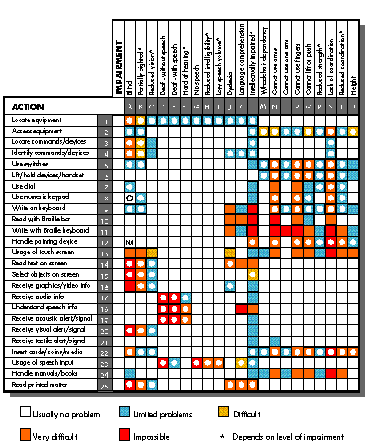
(Table 2-1) Indication of current situation of potential alleviations to identified barriers. Based on original COST 219 poster chart (COST 219, 1989).
These barriers are graduated according to the severity of the problem they pose, ranging from 'usually no problem' (white squares), to 'impossible' (red squares). A potential alleviation has been indicated by a white circle.
ALTMAN, I., LOMTON, M. & WOHLEVILL, J. (Eds.) (1984). Elderly people and the environment. New York: Plenum.
COMMISSION OF THE EUROPEAN COMMUNITIES, Directorate General for Employment, Industrial Relations and Social affairs (1993). European Social Policy: Options for the Union. Office for Official Publications of the European Communities, Luxembourg.
COMMISSION OF THE EUROPEAN COMMUNITIES, Directorate General for Employment, Industrial Relations and Social Affairs (1993). European Social Policy: Options for the Union. Office for Official Publications of the European Communities, Luxembourg.
COST 219, Frederiksen J. (Ed.) et al., (1989). The use of telecommunications: the needs of people with disabilities. Published for EC by Fundesco, Madrid. ISBN 84 505 8836 3.
COST 219, Ed. Gill, J. (1994). The Forgotten Millions. Published by the European Commission. ISBN 92-826 -399-5, EUR 15556 EN.
ETSI, (1994). ETS Standard 300 381, Telephony for hearing impaired people; Inductive coupling of telephone earphones to hearing aids. Performance requirements and testing methods. Sophia Antipolis, France.
EUROSTAT, (1992). Rapid Reports, Population and Social Conditions: Disabled People - Statistics. Commission of the European Communities, Luxembourg.
FOZARD J.L, GRAFMANS, J.A.M., RIETSEMA, J., BOUMA van BERLO, A. (1994). Ageing, Health and Technology, Proceedings of the workshop on Elderly, elderly disabled and technology 17-18 January 1994, published by COST 219. ISBN 951-47-9055-3.
KNIPPSCHEER K., (1994). Ageing populations, living conditions and health care policy. Ageing, Health and Technology, Proceedings of the workshop on Elderly, elderly disabled and technology 17-18 January 1994, published by COST 219. ISBN 951-47-9055-3.
MANGIN, G. (1983). The Handicapped and their Employment. Statistical Study of the Situation in the Member States of the European Communities. EUROSTAT.
SANDHU, J.S. and WOOD, T. (1990). Demography and Market Sector Analysis of People with Special Needs in Thirteen European Countries: A Report on Telecommunications Usability Issues. Special Needs Research Unit, University of Northumbria.
WALKER, A., ALBER, J. and GUILLEMARD, A.M. (1993). Older People in Europe: Social and Economic Policies. The 1993 Report of the European Observatory. Commission of the European Communities, Directorate General V, Employment, Social Affairs, Industrial Relations, Brussels.
VERBRUGGE, L.M. and JETTE, A.M. (1994). The disablement process. Social Science Medicine, 38:1, pp. 1-14.
WORLD HEALTH ORGANIZATION, Regional Office for Europe, (1989). Monitoring of the strategy for health for all by the year 2000: Part 1. The Situation in the European Region, 1987, 1988. World Health Organization, Copenhagen.